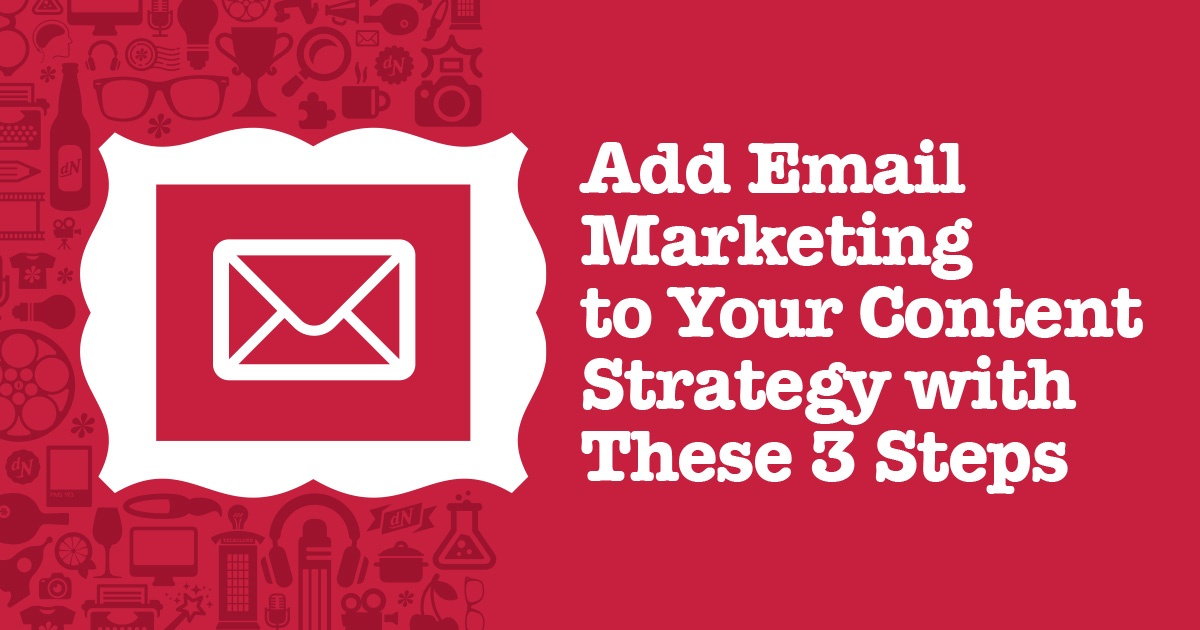
Content—every company wants to put out more of it. But if you’re like most businesses, you’re confined by a limited amount of resources: your staff doesn’t have experience writing blogs or preparing case studies; no one has the time to monitor your results; and even if they did, the budget for these activities doesn’t exist.
In a perfect world, your company would have a robust content marketing plan with the ability to deploy, track and analyze all of your content from a single platform. But the reality is not every business has the budget for an in-depth content management system (CMS) like Hubspot, let alone the resources needed to manage it. But that doesn’t mean you’re up the creek without a paddle.
If you’re struggling to get your content marketing strategy off the ground, writing a case study every month or putting out a new video every quarter probably isn’t feasible—but sending out a regular (or at least occasional) email to your customers is. And a free or low-cost email platform with even the most basic functions can still be an effective way to start connecting—and stay connected—to your customers.
So, what do you need to get started?
Choose the Right Email Platform
There are a ton of great email marketing platforms out there, from Constant Contact to Campaign Monitor, GetResponse, ConvertKit, AWeber and more—the list goes on and on. Each platform has its own advantages and disadvantages, but in terms of design freedom, ease of use and great online chat/email support, MailChimp tops our list and is often the first platform we recommend to clients who need basic email support.
Whatever platform you choose, it’s important that you feel comfortable using it. One reason MailChimp is so popular—and why we recommend it—is because their “drag and drop” interface is extremely intuitive and easy to get a hang of. At some point, chances are you’ll want to set up autoresponders, segment your contacts into groups and dig into your email analytics. You’re much more likely to take advantage of these tools when you know where to find them and how to work them.
When considering which platform is right for you, you’ll also want to take a look at the programs you’re using for your other marketing efforts. It’s important that the email platform you choose integrates well with content management systems like WordPress and e-commerce platforms like WooCommerce or Magento, if you use them.
Choose the Right Template
Once you’ve found your platform, it’s time to choose your email template. If you’re not comfortable designing the template yourself, most platforms allow you to select from pre-built templates that you can customize with your brand’s colors, type, logos and other visuals.
Make sure the template you select is mobile-friendly. The majority of emails today are now opened and viewed through mobile devices. This means it’s more important than ever that your emails are designed to auto respond and adjust to various screen sizes—that way they always look great regardless of the device they’re viewed on.
Use the “Inverted Pyramid” to Grab Your Readers’ Attention
A well-designed email does more than look pretty—it grabs the attention of the viewer and keeps it long enough for them to scroll through and view the entire thing. One way to ensure this is by following the inverted pyramid layout.
Here’s the gist of it:
First, put your company logo at the top—this helps the reader quickly identify who the email is coming from, and as a bonus, helps increase your brand recognition. Below the logo, grab their attention with a nice-looking photo or graphic that sums up the purpose of the email. (For example, “Save 50% This Weekend!” tells your reader that you’re having a sale and that it’s happening this weekend.) Ideally, this will pique your customer’s interest and encourage them to keep going, but if they do close the email without reading anything else, you’ve already accomplished your mission.
After your header image, build anticipation with a paragraph of copy explaining the subject in further detail and how the reader can benefit from it. Make sure the copy is in your company’s voice and proof it as many times as necessary. In the interest of keeping things short and sweet, link to more information when possible, instead of trying to cram too much into a single paragraph.
Lastly, it’s time for your call-to-action (CTA). This should be simple and straight to the point. Take the time to brainstorm the right CTA, and give it as much thought as you would the rest of your copy. In many cases, the CTA is a button that reads something along the lines of “Learn More” or “Get Started Today,” but feel free to get creative and test out a few options. The CTA should link to your website, or better yet, a landing page that contains information specific to the action you want your reader to take—whether it’s signing up for a newsletter or downloading an e-book.
Remember to test your email by sending a preview email to yourself. View the email from your desktop as well as a mobile device, and click on any links to make sure they go to the correct location. Also, make sure the subject line and preview text stand out in your inbox and engage the reader to click your email.
There are a lot of different ways to beef up your content game, but if you’re strapped for resources, email marketing is generally a good place to spend your time and energy. Speaking of email—shoot me a message if you have any questions about email marketing best practices or if you’re curious how we can help with your overall content strategy.
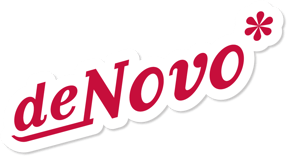
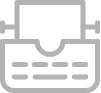

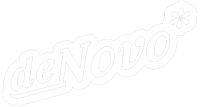

Submit a Comment